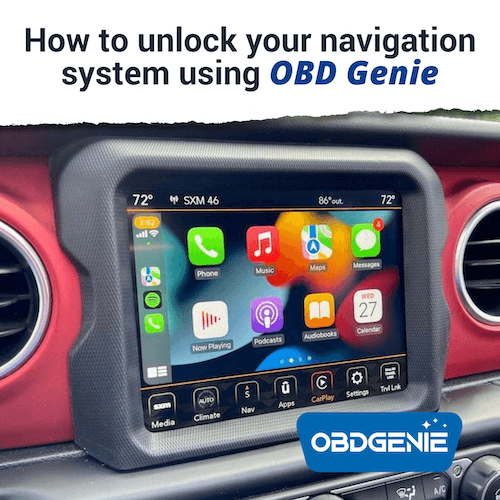
Sep 29 , 2023
How to unlock your navigation system using OBD Genie
If you have a vehicle with a navigation system that is locked, you can use an OBD Genie programmer to unlock it. This is a relatively simple process that can be done in a few minutes.
But let's start with why you would want to unlock your navigation system to begin with.
Here are a few reasons why you might want to unlock your navigation system:
- To use navigation features while in motion. Some navigation systems are locked when the vehicle is moving, which can be frustrating if you need to make a quick change to your route. Unlocking the navigation system allows you to use all of its features while driving.
- To use navigation features for the passenger. If you have a passenger who wants to use the navigation system, you can unlock it so that they can control it without having to take your eyes off the road.
- To use navigation features with aftermarket accessories. Some aftermarket accessories, such as backup cameras and DVD players, require the navigation system to be unlocked in order to work.
- To sell your vehicle with a working navigation system. Many buyers are looking for vehicles with a working navigation system, so unlocking it can make your vehicle more attractive to potential buyers.
If you are considering unlocking your navigation system, it is important to make sure that your vehicle is compatible and that you are using a reputable unlocking method. There are some unscrupulous businesses that offer navigation unlocking services that can damage your vehicle or void your warranty.
What you will need:
- An OBD Genie programmer
- Your vehicle
Unlocking Instructions:
- Put your vehicle in accessory mode. This is where the vehicle is on, but not running.
- Plug the OBD Genie programmer into the OBD2 port. The OBD2 port is usually located under the dashboard near the driver's seat.
- Follow the on-screen instructions to unlock the navigation system. The specific instructions will vary depending on your vehicle make and model.
- Once the navigation system is unlocked, you should be able to use it as normal.
Unlocking Tips:
- Make sure you have the latest firmware installed on your OBD Genie programmer.
- If you are having trouble unlocking the navigation system, you can contact OBD Genie support for assistance.
- Once you have unlocked the navigation system, you may need to purchase a navigation map update.
Specific instructions for unlocking the navigation system on a select number of vehicles using OBD Genie:
Ford:
- Put the vehicle in accessory mode.
- Plug the OBD Genie programmer into the OBD2 port.
- Press and hold the "Menu" and "Seek Up" buttons on the radio until the "Factory Reset" menu appears.
- Select "Navigation Activation" and press the "Enter" button.
- Follow the on-screen instructions to unlock the navigation system.
General Motors:
- Put the vehicle in accessory mode.
- Plug the OBD Genie programmer into the OBD2 port.
- Wait for the green light on the OBD Genie programmer to turn on.
- Press the "Menu" button on the radio and select "Settings".
- Scroll down to "Navigation" and select "Unlock".
- Follow the on-screen instructions to unlock the navigation system.
Conclusion
Unlocking your navigation system using OBD Genie is a relatively simple process that can be done in a few minutes. If you have a locked navigation system, I recommend giving this method a try.
