RAM Trailer Brake Controller Programmer
Upgrade your Ram truck with this Mopar integrated Trailer Brake Control programmer. The integrated brake controller allows the driver to automatically or manually activate the electronic brakes on properly equipped trailers for greater stopping power on downhill grades. Ram owners can customize the amount of brake force applied to the trailer brakes depending on the load, and independent of the truck's brakes.
No dealer programming required, simply use the OBD Genie Trailer Brake Control programmer after kit installation to activate the feature!

RAM TRUCK PROGRAMMER COMPATIBILITY
- 2014-2024 Ram 1500
- RAM 2500HD
- RAM 3500HD
- RAM 4500HD
- RAM 5500HD (Classic & New Body included)
TRAILER BRAKE CONTROLLER INSTALLATION
- Put the vehicle in Accessory mode. (This is where the vehicle is on, but not running) Wait 1 minute.
- Plug in the OBD Genie programmer into the OBD2 port.
- Wait for the green light and/or for the horn to honk.
- Enjoy your new upgrade and be sure to check out other items your vehicle is compatible with!
THINGS TO KNOW
- Additional Equipment May be Required. Trailer Brake Controller and components are NOT INCLUDED with this purchase. If you do not yet have these parts, please contact our support team at support@obdgenie.com.
- You May Need a Bypass Module. If your vehicle is 2018 or above, you will need a Bypass Device to program your vehicle. Please ensure you have selected “Genie for 2018 - Present (Includes Bypass Kit)” from the dropdown menu before purchasing. The Bypass Device can also be purchased separately here.
- Dedicated to Your Vehicle for Life! Once used, the OBD Genie programmer will become locked to that specific VIN. Even if you deactivate the features you installed, you can re-activate them anytime!
- Ensure Compatibility! View the compatibility list below and locate your vehicle type.
- Fully Engineered & Built in the USA!
Ram 1500 Trailer Brake Controller Installation Video





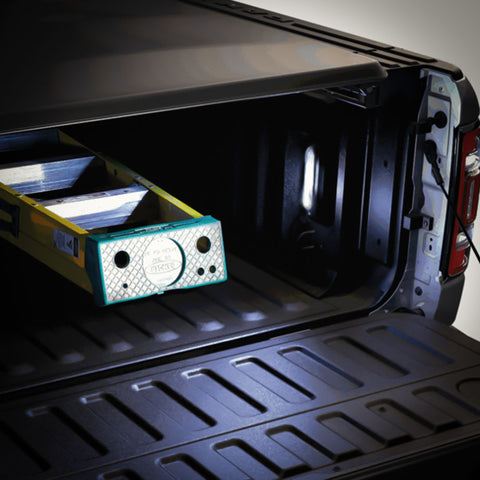















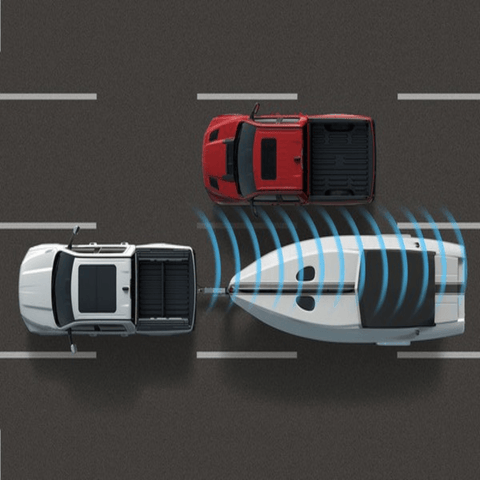

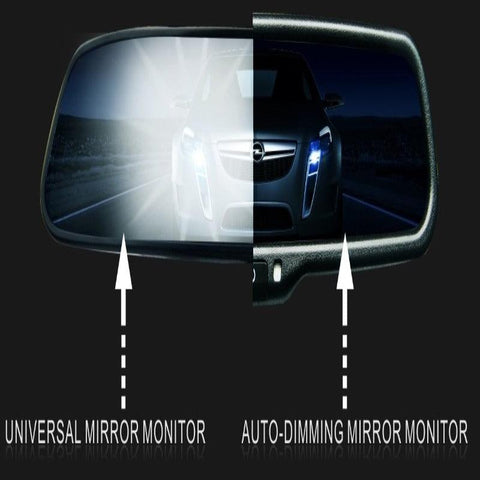



Customer Reviews