Your vehicle must have the radio option code IO4, IO5, or IO6.
If your radio code is IOR, click here.
If your radio code is IOB, click here.
Your vehicle’s radio code is found on your glove box sticker, or by scanning the QR code on the inside of your driver’s side door with your smartphone. If you cannot find your radio option code, we will gladly find it for you. Contact our support team through email at support@obdgenie.com.
Buick Rear View Camera Programmer
This OBD Genie programmer enables the factory rear view camera feature in General Motors vehicles.
The rear view camera (back-up camera) is a highly sought after safety feature which allows the driver to see behind their vehicle with video feed on their radio screen. This camera activates when the vehicle is in reverse. Once the camera is installed, the OBD Genie will activate it for use.
Rear view camera is not included with this purchase. If you are looking to purchase a rear view camera, please reach out to support@obdgenie.com.
Grid lines on the camera feed are a feature of the camera itself, not the OBD Genie. If you are looking to have grid lines on your camera feed, ensure you have purchased and installed a camera that includes them.
THINGS TO KNOW
-
VIN Lock Notice: OBD Genie programmers are locked to the VIN number of the vehicle they are installed in. This ensures that the program cannot be stolen and used on another vehicle. We offer discounts on multiple programmer orders. If you are looking to purchase multiple programs or a bulk order of programmers, please reach out to support@obdgenie.com before purchasing and we will gladly set you up with a discount.
-
International Vehicles: OBD Genie products are designed for vehicles made in the United States. However, certain international vehicles can still use our products. If your vehicle was made outside the United States, please reach out to support@obdgenie.com before purchasing.
- Ensure Compatibility! View the compatibility list below and locate your vehicle type. Likewise, please include your vehicle's 17-digit VIN at checkout so we can ensure it is the perfect fit for you.
- Third-Party Devices: Ensure that no third-party devices such as scanners or performance enhancement devices are plugged into the vehicle while installing the OBD Genie (BullyDog, SCT, etc). After the OBD Genie displays a green light, it is safe to remove it and plug the third-party device(s) back into the vehicle.
- Not a Maintenance Item. This product is not a maintenance item and will not fix a broken vehicle. If your vehicle is broken, either in its hardware or computer system, please contact your local dealership or mechanic shop.
- Fully Engineered & Built in the USA!
VEHICLE COMPATIBILITY
2014-2020 Buick Lacrosse
2014-2020 Buick Regal
2016-2020 Buick Envision
2017-2020 Buick Encore
2018-2020 Buick Enclave

Example of 8-inch radio display activated rear view camera (IO5 or IO6 option code)

Example of 4-inch radio display activated rear view camera (IO4 option code)













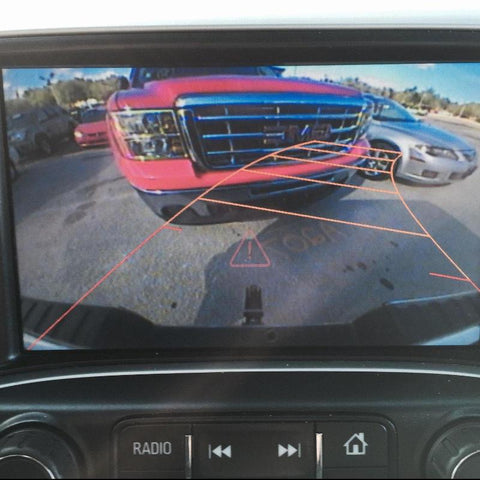
Customer Reviews